Online Serials Cataloging (Cataloging Remote Access Electronic Serials Using the Separate Record Approach)
Table of contents:
- Overview
- Ejournal serial supplements
- Print to online format changes
- Fixed fields
- Variable fields -- 022 040 050 086 130 210 222 246 336-338 362 440 490 530 588 6XX 650 MeSH 655 775 776 780/785 930/973 8XX 856 856$3 856$z 856$g,$h,$u 856$7
- Electronic portfolios
- Ordering of electronic portfolios in Alma
On April 1, 2019, UCSD adopted the separate record approach for cataloging online serials, following UC-wide consensus that the single record approach was unsustainable in the face of new discovery layers and cataloging data models. Additionally, the move to separate records would help facilitate batch cataloging and support network-level cataloging. UCSD is also no longer cataloging multiple formats for serials on a single record so all resources should be cataloged according to their format.
UCSD is an associate CONSER member and strives for full-level cataloging of continuing resources. This document, organized in MARC field order, details UCSD's local cataloging practices and CONSER enhance practice for remote access electronic serials only. Catalogers should also consult the PCC RDA Provider-Neutral guidelines and CONSER cataloging manual: module 31 (online serials) for national best practices. Do not follow LC PCC PS 1.11 (facsimiles and reproductions) for cataloging online serials.
For information about UCSD's official policy for cataloging emonographs, see: Separate Records Policy for Electronic Monographs.
a. Original records: If deriving an online record from the print record, and the print record has not been described according to RDA, do not code the online record as RDA.
b. Online manifestations of print reprints: Sometimes, the source of an online version of a serial is comprised of both the original print as well as the print reprint. This is especially true of digitized versions of older serials that are available through HathiTrust or HeinOnline, where the donating institution owns print reprints as stand-ins for original issues that are missing from their collection. Unless the online manifestation comprises entirely of the print reprint edition, do not catalog the resource as a reproduction of the reprint edition. Treat it as an online manifestation of the original as a provider-neutral record.
c. Born-digital single issues: On very rare occasions, a single issue (or select issues, such as supplements or special issues) of a serial is available in a different physical format, never issued or intended to be issued in print (i.e., born-digital issues, CD-ROM issues, etc.). Do not catalog the single issue separately as a monograph, unless requested by a selector.
If the single issue is a tangible item and shelved in a different location from the main serial, add holdings/item inventory for the appropriate location.
If the single issue in question is born-digital, catalog it as an online serial (e.g., separate record), even it was meant to stand-in for a print issue. All versions of the same work get pulled together in Primo so users will be able to identify the single online issue and print issues from the same record.
CONSER enhance practice: These "surrogate" issues of print serials should be noted in a 515 note (issuing peculiarity). If they are born-digital issues, it would be appropriate to add an 856 field for the online issue(s) on both the print and online records, if the URLs are universal.
Print record:
515 __ Volume for 2015 issued online only.
856 41 $3 2015. $u http://...
Online record:
515 __ Volume for 2015 issued online only.
856 40 $3 2015. $u http://...
In summary:
Local UCSD practice:
- Use the record for the online resource whenever available. If not available, create an original record. For U.S. federal document serials, request cataloging through GPO if an original record is needed.
- Add 973 fields to the local record.
- For linking, use a Community Zone (CZ) portfolio whenever available. Otherwise, create a local portfolio.
- Share record with the network.
CONSER enhance practice:
- Enhance the CONSER record with 050, 246 (for other provider versions, if applicable), 6XX, 740, 775, 776, and 856 fields, as appropriate.
- Add our holdings (CUS) in OCLC.
- Authenticate records and upgrade descriptions to RDA, as appropriate.
2. EJOURNAL SERIAL SUPPLEMENTS
Catalog electronic serial supplements as mandated by CONSER. Follow the guidelines outlined in CCM 17.4. Serial supplements.
There are 4 possible scenarios for electronic supplements:
1. The electronic supplement is not cataloged separately, and the content lives on the same website as the main work (parent journal). Add one portfolio for the serial.
245 00 Heart, lung & circulation
525 __ Some issues have supplements.
Portfolio public note: v.10(2001)-v.12(2003). Blackwell-Synergy. Restricted to UCSD IP addresses
Portfolio static URL: http://uclibs.org/PID/3875
2. The electronic supplement is not cataloged separately, and the content lives on a different website from the main work (parent journal). Add 2 separate portfolios, one for the parent journal and one for the supplement.
245 00 Biochemistry.
525 __ Has supplements.
Portfolio 1 public note: v.1(1962)- ACS. Restricted to UCSD IP addresses
Portfolio 1 static URL: http://uclibs.org/PID/316
Portfolio 2 public note: Supplements for v.34(1995)- ACS. Restricted to UCSD IP addresses
Portfolio 2 static URL: http://uclibs.org/PID/343
3. The electronic supplement is cataloged separately, and the content lives on the same website as the parent journal. Add one portfolio on the record for the parent journal and one portfolio on the record for the supplement. Use the same portfolio data for each record and edit the public note to reflect the correct coverage of each work. When cataloging a supplement, do not give an additional authorized access point (730/740) for the related work (parent journal) if the common title of the supplement is identical to the title proper of the related work (parent journal) (see CCM 7.5.2).
Parent journal:
245 00 Pediatric pulmonology.
770 0_ $t Pediatric pulmonology. Supplement ...
Portfolio public note: v.23(1997)- Wiley. Restricted to UCSD IP addresses
Portfolio static URL: http://uclibs.org/PID/872
Supplement:
245 00 Pediatric pulmonology. $p Supplement.
730 0_ Pediatric pulmonology. (do not add per CCM 7.5.2, option to add if the title is distinctive)
772 0_ $t Pediatric pulmonology ...
Portfolio public note: no.15(1997)- Wiley. Restricted to UCSD IP addresses
Portfolio static URL: http://uclibs.org/PID/872
4. The electronic supplement is cataloged separately, and the content lives on a different website from the parent journal. Add the appropriate portfolios to each record. When cataloging a supplement, do not give an additional authorized access point (730/740) for the related work (parent journal) if the common title of the supplement is identical to the title proper of the related work (parent journal) (see CCM 7.5.2).
Parent journal:
245 00 Neuroscience research.
770 0_ $t Neuroscience research. Supplement ...
Portfolio public note: v.1(1984)- ScienceDirect. Restricted to UCSD IP addresses
Portfolio static URL: http://uclibs.org/PID/2364
Supplement:
245 00 Neuroscience research. $p Supplement
730 0_ Neuroscience research. (do not add per CCM 7.5.2, option to add if the title is distinctive)
772 0_ $t Neuroscience research ...
Portfolio public note: v.2(1985)- ScienceDirect. Restricted to UCSD IP addresses
Portfolio static URL: http://uclibs.org/PID/44540
CONSER enhance practice: Same, except add appropriate 856s instead of portfolios.
3. PRINT TO ONLINE FORMAT CHANGES
CONSER cataloging guidelines dictate closing out print records and creating e-version records for print to online format changes. UCSD catalogers should follow CONSER cataloging guidelines when processing print to online format changes for OCLC master records (see CCM 16.4).
Leader/Directory/008: LEAVE AS IS.
CONSER enhance practice: Same.
Descriptive cataloging form/Desc/Byte 008/18: Code "i" for resources described according to RDA conventions.
CONSER enhance practice: Same.
Government publication/GPub/Byte 008/28: Coding Gov Pub in the 008 is now mandatory due to digitization initiatives. For LC guidance on how to identify government publications, see DCM B.5.10 Appendix 5.
CONSER enhance practice: Same.
022 field (ISSN): Add ISSNs to 022 $a if they appear on your piece. Do not add a qualifier after the existing ISSN or delete any print ISSNs that may be present in $y. Add the print ISSN to the 776 $x. Do not add a ISSN-L if one does not exist for the online manifestation. Exception: If there is no e-ISSN, record the print ISSN in 022 $y.
CONSER enhance practice: Same, except: 1) For U.S. or Canadian titles, only add the print ISSN to 776 $x if it has been authenticated by NSDP or ISSN Canada.* 2) For foreign titles, add the print ISSN to 776 $x when it is available either in the related record or the ISSN Register.
*How to identify ISSNs that have been authenticated by NSDP or ISSN Canada:
Fixed fields:
Alph: any code except blank
Variable fields:
022: first indicator 1 or 2
022 $2: 1 or 4
042: nsdp or nlc
Presence of a key title (222)
Presence of an abbreviated key title (210 0_)
Also, for non-US publications, add the ISSN center code to $2 when adding the 022 field. The ISSN center code (or agency code), which can be found in the ISSN Portal, will be an indication that the ISSN has been confirmed by a CONSER institution.
Catalogers should use ISSN Uplink for U.S. serials in the following three situations:
-
- You want to notify NSDP that even though a title has changed (major change), the publisher continues to use the former ISSN on the piece or on its website (for U.S. publications only)
- You want to request a new ISSN for a U.S. publication.
- If you encounter a legacy ISSN for a U.S. title and need to request confirmation of that ISSN, after authenticating that record in the CONSER database. If you have not authenticated the record, but can provide a surrogate, send an email to issn@loc.gov with the surrogate, requesting confirmation of that ISSN.
- You upgraded a pre-pub (ELvl=8) record.
Use email, issn@loc.gov, only for technical issues related to ISSN Uplink, general ISSN queries, or providing surrogates for confirmation of legacy ISSNs.
For questions about ISSN assignments for international serials, send an email message to the appropriate ISSN National Center for the country in question. A list of ISSN National Centers can be found on the contact section of the ISSN website.
If you entered an ISSN that is not in the ISSN Register, you can request the validation of this ISSN through ISSN Uplink.
040 (Cataloging source): Code to indicate descriptive cataloging rules and language of cataloging used to create the record.
040 CUS $b eng $e rda $e pn $c CUS
$b eng: Language of description: English (required for all records)
$e rda: RDA record (add if applicable and redescribing to RDA)
$e pn: Provider-neutral (add for all online serials)
CONSER enhance practice: same.
050 field (Library of Congress Call Number): All records* should have a LC classification or call number (050). Add a LC classification number if lacking (use 050 14 $a for CONSER records or when authenticating a serial record, and 050 _4 for non-CONSER records). Do not cutter. For newspapers, use classification number "AN." See also: Call number policy and practices (UCSD)
*LC classification or call numbers are not required for local, state, and federal government documents, however, do not delete if present. For exceptions, see table below:
| Type of gov doc | UCSD: assign LC class number? | Other classification scheme? |
| EU | yes | no |
| Local | no | local classification scheme |
| State | no | CSL classification scheme |
| Federal | no | SuDocs classification |
CONSER enhance practice: Same. LC classification or call numbers are not required for local, state, and federal government documents, however, do not delete if present.
086 field (Government Document Classification Number): All state and federal government document records should have a 086 call number. If missing, add if available. See also: Call number policy and practices (UCSD)
CONSER enhance practice: Add 086 call numbers to state and federal government document records when available.
130 (Preferred title): Add if needed to break a title conflict. Check against all sources (monos, serials, IRs, etc. described in English) in OCLC, not just against other serial titles. Test title against the 245 $a only. 245 $b does not make the title unique but the presence of a 1XX does.
Delete (Online) qualifier. The 130 field for the online manifestation should reflect the one for the print manifestation.
CONSER enhance practice: Same. Do not enhance a CONSER record solely for the purpose of removing the (Online) qualifier.
210 (Abbreviated title): Add to record if present for the online medium in the ISSN portal.
CONSER enhance practice: Same.
222 (Key title): Add to record if present for the online medium in the ISSN portal.
CONSER enhance practice: Same.
246 (Varying Form of Title): Supply variant or alternative forms of titles appearing on different parts of the resource that contribute to its identification.
246 11 [parallel title]
246 1_ [variant title]
246 1_ $i Issues for 2008- have title: $a ...
246 1_ $i Some providers have title: $a ...
246 1_ $i Some providers make available as part of the website for the later title: $a ...
CONSER enhance practice: Same.
336-338 fields (content type, media and carrier): For online serial records, the 336-338 fields are as follows (add other content types as needed):
336 __ $a text $b txt $2 rdacontent
337 __ $a computer $b c $2 rdamedia
338 __ $a online resource $b cr $2 rdacarrier
CONSER enhance practice: Add if missing.
362 (Dates of Publication and/or Sequential Designation): May add unformatted 362 note if missing. Take information from the ISSN portal or a surrogate. If taken from the ISSN portal, add $z See ISSN portal.
362 1_ Ceased with September 1984. $z See ISSN portal.
How to record the 362 and 856 $3 when a journal has successive numbering systems (starting and/or ending issues known):
362 1_ Began with Vol. I, no. 1 (January 1970); ceased with volume XXXI, no. 3 (December 2000). Began over with New series, Volume I, no. 1 (2009).
856 40 $3 v.1(1970)-v.31(2000);new ser.:v.1(2009)- $z Publisher's website $u http://bibpurl.oclc.org/web/53081 $x UCSD open access
362 1_ Began in 1858?; ceased with v. 2, no. 179 (Feb. 29, 1860). Began over with v. 1, no. 2 (Mar. 1, 1860); ceased with v. 1, no. 14 (Mar. 15, 1860).
How to record the 362 when a journal has successive numbering systems but the last issue of the previous numbering system is not known:
362 1_ Began with Vol. 1, no. 1 in 1940. Began over with [New ser.], v. 1, no. 1 (summer 1973).
CONSER enhance practice: Same.
440 (Series Statement/Added Entry–Title): OBSOLETE as of 12/01/08. PCC discontinued use of field 440 on 10/24/08. Catalogers should continue to accept existing 440s on copy.
490 (Series Statement): Catalogers should continue to accept existing 490s on copy.
CONSER enhance practice: It is not required to include a series added entry, search the authority file for series authority records, or create series authority records. Leave existing 490s. For original records, catalogers should use field 490 (with indicator 0 or 1) and include 8XX if appropriate.
530 field (Additional Physical Form Available): Prefer 776 $i [physical format] per the RDA/CONSER standard record cataloging guidelines.
CONSER enhance practice: Same. Do not add, but if a 530 field already exists in the record, do not delete it.
588 (DBO/LIC Source of description note): Add if missing. May revise to back up bibliographic description or if redescribing to RDA.
CONSER enhance practice: Same.
6XX _0 field (LCSH): With the exception of some newspapers and general subject journals, all records should have at least one LCSH. Add if missing.
CONSER enhance practice: Same.
650 _2 field (MeSH): Add at least one MeSH heading for all BML and medical journals classed in R.
CONSER enhance practice: Same.
655 (Genre/form): Generally retain all 655s.
CONSER enhance practice: Generally retain all 655s. Retaining or deleting 655 _0, _4, or _7 Electronic journals is catalogers’ judgement. If there are multiple 655 fields with Electronic journals, delete 655 _7 Electronic journals. $2 local. If in doubt, just leave them in the record. Change 655_7 to 655_4 (recommended by OCLC).
775 field (Other Edition entry): Use 775 to link to other editions of works in the same physical format such as online databases and language editions (works simultaneously in more than one language by the same publisher) and other editions (editions with the same title but have edition information that distinguishes them).
Language edition:
245 00 Grocery stores.
775 08 $i Issued also in a Spanish edition: $s Grocery stores. Spanish. $t Supermercados ...
Different mode of issuance, same physical format:
775 08 $i Issued also as an online database: $t Occupational outlook handbook. $d Washington, DC : U.S. Bureau of Labor Statistics $w (DLC) ... (Online journal and online database published simultaneously)
Other edition:
130 0_ Christian Science monitor (Boston, Mass. : Central ed.)
245 04 The Christian Science monitor.
775 0_ $t Christian Science monitor (Boston, Mass. : Pacific ed.) $w (DLC)sn 88087053 $w (OCoLC)18600734
CONSER enhance practice: Same.
776 field (Additional Physical Form Linking Entry): Use 776 $i to indicate and link additional physical formats of the same title, simultaneously published or continuations in a different format. For format changes that also accompany title changes, use 780/785 fields. Use 776 $i to record the physical format of the record being referenced and to explain relationships between different formats of a title (although the 580 field remains an option to describe a complex situation), per the Multiple linking format guidelines. Providing dates are optional. Add 776 for known versions in other physical formats when there is a record to link to, or even if you only have a known title. Include the ISSN, LCCN, and/or OCLC numbers when available. Use $i to specify the relationship:
Examples for additional physical formats (Note that the $i phrases below are CONSER best practice. RDA policy is to use the appropriate relationship designator from RDA Appendix J):
776 08 $i Print version: $t European heart journal $x 0195-668X (Title and ISSN are known but there is no record to link to)
776 08 $i Print version: $t ARC news (See CCM 31.19: Known title only, no ISSN or record to link to)
776 08 $i Microfilm version: $t American journal of international law $w (DLC)sf 84019125 $w (OCoLC)6661469
776 08 $i CD‐ROM version: $t World unmanned aerial vehicle systems $w (DLC) 2011242216 $w (OCoLC) 706505071
776 08 $i Print-on-demand version: $t ...
Examples for multiple linking formats when a title is available in multiple formats simultaneously but ceases in one format and is continued by a change in physical format or mode of issuance with no title (major) change:
776 08 $i Continued on CD-ROM: $t European heart journal (Known title only, no ISSN or record to link to)
776 08 $i Print version, -2005: $t European heart journal $x 0195-668X $w (DLC)sn 79009215 $w (OCoLC)5585193 (Beginning year not known)
776 08 $i Print version, 1981-2004: $t Background material and data on major programs within the jurisdiction of the Committee on Ways and Means $w (DLC) 87644619 $w (OCoLC)15390378
776 08 $i Print version ceased: $t ... [print known to be ceased but print cessation date not known; do not add beginning date only, e.g., 1990-]
776 08 $i Continued as an online database: $t Occupational outlook handbook. $d Washington, DC : U.S. Bureau of Labor Statistics $w (DLC) ... (Online journal and online database published simultaneously. Online journals ceased; continued as an online database)
CONSER enhance practice: Same.
780/785 fields (Succeeding/Former Entries): Use 780/785 fields to indicate earlier and later titles, and when title (major) changes accompany format changes. Always use 1st indicator "0", regardless of whether there is an accompanying 580 note.
CONSER enhance practice: Same
800/810/811/830 fields (Series Added Entry): If series tracing is desired and a 440 or 490 field does not already exist in the record, add an 8XX field for the series. If a series authority record does not exist, consider establishing it.
CONSER enhance practice: It is not required to include a series added entry, search the authority file for series authority records, or create series authority records. For original records, when a series added entry is being included, provide the series heading in the 8XX field. Establish new, or update existing, series authority record(s) in the national authority file as necessary. Record variant forms of the series title in the authority record. If using $x to record an ISSN, append it as the final subfield to allow for accurate sorting. A series authority record must be established if authenticating the record.
856 field (indicators 40) (Electronic Location and Access for online version of resource): Do not add 856 fields for electronic serials. Instead, the 856 field information should be mapped to electronic portfolios in Alma.
856 field (indicators 42) (Electronic Location and Access for related resource): An electronic resource that has a relationship to the bibliographic resource but is not part of the whole resource. See Related websites and component parts cataloging policy.
856 field (indicators 43) (Component part(s) of an electronic resource): A component part that makes up the whole resource. When appropriate, use subfield $3 to specify the component part(s) to which the field applies. When there is uncertainty whether a resource may be a component part of the whole or a related resource, use second indicator value 2 (Related resource). See Related websites and component parts cataloging policy.
856 field (indicators 44) (Version of component part(s) of an electronic resource): A version of one or more component parts of the resource described by the record as a whole. The component parts are versions of portions of the resource, such as a table of contents or selected article. When appropriate, use subfield $3 to specify the component part(s) to which the field applies. When there is uncertainty whether a resource may be a component part of the whole or a related resource, use second indicator value 2 (Related resource).
856 $3 (Materials specified): See: Standardized notes for portfolios/online resources for recording coverage and embargo information in the electronic portfolio.
If the coverage/holdings information needs to be recorded in the public note of the electronic portfolio, or 856 $3 in the OCLC master record, it should reflect the numerical designations of the title being cataloged (i.e., coverage should parallel 362 field). Record the coverage information using the NISO level 3 (modified level 4 detailed) holdings standard. In modified level 4 detailed holdings, the whole volume and year is recorded when coverage begins with issue 1 of that volume [e.g., v.1:no1.(2005:Jan.) is recorded as v.1(2005)] or ends with the last issue of the ending coverage [e.g., v.12:no.12 (2005:Dec.) is final issue of the volume, therefore, record as v.12(2005)]. See also: UC San Diego Guidelines for Recording Serial Holdings in Alma Holdings Records.
"Detailed holdings" [i.e., volume:issue number(year:month)] are recorded when the beginning volume does not begin with issue 1 or when the ending volume is incomplete.
$h (Non-functioning Uniform Resource Identifier): Uniform Resource Identifier (URI) which is no longer functional due to link rot, content changes, etc. Subfield $h may be repeated if there is more than one non-functioning URI. A note on the status change (including the date) may be added in subfield $z. In this example, note that even though the 1st URL is a PID, it's also a non-functioning URI so it's coded $h instead of $g.
$u (Uniform Resource Identifier) (URI): Uniform Resource Identifier (URI), which provides the standard syntax for locating an object using existing Internet protocols.
If the coverage/holdings information needs to be recorded in the public note of the electronic portfolio, or 856 $3 in the OCLC master record, it should reflect the numerical designations of the title being cataloged (i.e., coverage should parallel 362 field). Record the coverage information using the NISO level 3 (modified level 4 detailed) holdings standard. In modified level 4 detailed holdings, the whole volume and year is recorded when coverage begins with issue 1 of that volume [e.g., v.1:no1.(2005:Jan.) is recorded as v.1(2005)] or ends with the last issue of the ending coverage [e.g., v.12:no.12 (2005:Dec.) is final issue of the volume, therefore, record as v.12(2005)]. See also: UC San Diego Guidelines for Recording Serial Holdings in Alma Holdings Records.
"Detailed holdings" [i.e., volume:issue number(year:month)] are recorded when the beginning volume does not begin with issue 1 or when the ending volume is incomplete.
v.2(1997)-
v.67:no.2(1998:Sept.)-
v.74(2001)-v.76:no.4(2003:Aug.).
v.1:no.1(1859:Apr.23).
v.1(1970)-v.31(2000);new ser.:v.1(2009)-
2010:Jan.18-2015:Aug.10.
856 $3, $z (PUBLIC NOTES FOR ELECTRONIC SERIALS): See: Standardized notes for portfolios/online resources for recording public notes in the electronic portfolio.
856 $g, $h, $u (URIs) (CONSER enhance practice only, not applicable to local records): The following subfields apply for CONSER enhance practices only. UCSD uses Alma electronic portfolios for linking to electronic resources. Record the URL in the Inventory and linking information. As URLs are subject to change without notice, always consult the UCSD eresources tracking page to verify the type of URL to be used and how to construct URLs for each package.
$g (Persistent identifier): Persistent identifier (PID) assigned to the resource for automated access and other resolution services by a PID resolver. If a PID resolves to more than one URI, these URIs may be provided in the same 856 field, with repeated subfield $u.
856 40 $g http://bibpurl.oclc.org/web/3190 $u http://www.sandag.org/uploads/publicationid/publicationid_731_1240.pdf
$h (Non-functioning Uniform Resource Identifier): Uniform Resource Identifier (URI) which is no longer functional due to link rot, content changes, etc. Subfield $h may be repeated if there is more than one non-functioning URI. A note on the status change (including the date) may be added in subfield $z. In this example, note that even though the 1st URL is a PID, it's also a non-functioning URI so it's coded $h instead of $g.
856 4_ $h http://bibpurl.oclc.org/web/3190 $h http://www.sandag.org/uploads/publicationid/publicationid_731_1240.pdf $z Electronic addresses not available when searched on [date]
$u (Uniform Resource Identifier) (URI): Uniform Resource Identifier (URI), which provides the standard syntax for locating an object using existing Internet protocols.
856 $7 (Access status): Code indicating the availability of access to the electronic resource, the address of which appears in subfield $u. UCSD is currently recording "0" only for open access.
856 40 $3 HathiTrust Digital Library, Full view $u http://catalog.hathitrust.org/api/volumes/oclc/1654047.html $7 0
CONSER enhance practice: Generally speaking, URLs are not revised or deleted once they are added to OCLC records due to OCLC's indexing needs and its electronic address checking software. Catalogers are encouraged to correct URLs with obvious errors such as typos and delete institution-specific URLs, but all other URLs can remain in the record. There should always be at least one 856 $u in the record. Though there is no prescribed order for multiple 856 fields in a record, CONSER best practice instructs adding 856 $u [URL] for the resource that served as the basis of the description in the first position. If copy cataloging, add a 856 $u if missing. It is not general CONSER practice to record coverage designations/dates ($3) due to the volatility of the data. In cases where it is desirable to include coverage information (e.g., when contents are split among multiple sites), use $3 following NISO standards. It is also not general CONSER practice to record $3 $z notes. However, $3 may be used to record identifying information about contents, component parts, or notes about URIs, if applicable. Subfield $z may be used to give specific access restrictions that cannot be accommodated in the 506 field. Other exception: OCLC practice recommends using $z for invalid links (e.g., $z Electronic address (URL) not available when searched on MM/DD/YYYY).
930/973 field (Local Added Entry--Uniform Title): Add a 930/973 field for every electronic access point on a record* (i.e., there should be at least one 930/973 field for every portfolio in a record). The 930/973 field can consist of up to 3 subfields: $a (package name), $p (subpackage name, if applicable) and $g (subscription status). For a list of authorized title entries (930/973 $a, $p), consult the UCSD eresources tracking page. For detailed instructions on how to set up 930/973 $a, refer to Guidelines for setting up 930/973 $a for electronic resources or how to code the 930/973 $g, refer to Using 930/973 $g to Code Status of Access to E-Serial Content.
930 0_ Project Muse online journals. $g a (SCP)
973 0_ Open access resource; selected by the UC San Diego Library. $g i (UCSD)
973 0_ Open access resource; selected by the UC San Diego Library. $g i (UCSD)
CONSER enhance practice: Not applicable.
Records for electronic serials in Alma do not have holdings or item inventory. They also don't have library locations. Instead, they rely on electronic portfolios for information and access. Electronic portfolios may be activated from the Community Zone (CZ), or added manually as local portfolios. Local portfolios may be standalone or added to an existing electronic collection.
Community Zone portfolios:
Whenever possible, use a CZ portfolio for providing access to an electronic serial. If a CZ portfolio is available, activate it. The CZ portfolio is named and has a corresponding holdings statement. This is the MDE view of an activated CZ portfolio.
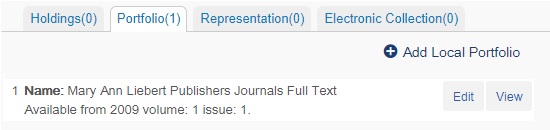
If the CZ portfolio holdings need to be adjusted, change the coverage statement to "only local" and under Local Date Information, click on "Add Date Information." Relink the portfolio if it needs to be moved to a different bibliographic record.
Local portfolios:
If a CZ portfolio is not available, create a local portfolio. A local portfolio may be standalone or linked to an electronic collection. Here is the MDE view of a standalone portfolio.
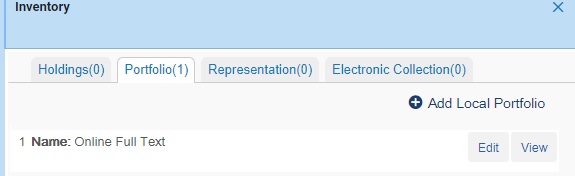
To create a local portfolio from the MDE, go to View inventory, open the portfolio tab, click Add Local Portfolio, and fill out the information under the following areas:
- Descriptive information: Leave as is.
- Coverage information: Leave as is.
- General information: Leave as is.
- Inventory and linking information:
- URL: Enter resource URL
- Proxy enabled: No
- URL type: Static URL
- Available status: Active
- Electronic material type: Journal
- Public note: Add the holdings, package name, and restriction note (if any). This is the information that was formerly input in the 856 $3/$z (see NISO holdings and Public notes above for more information on how to construct the note)
To add a local portfolio to an electronic collection, go to View, Attach to an electronic collection, search for electronic collection, Service: Full text, and click Confirm.
It is possible for an electronic serial to have both Community Zone and local portfolios, which may or may not be attached to the same record:
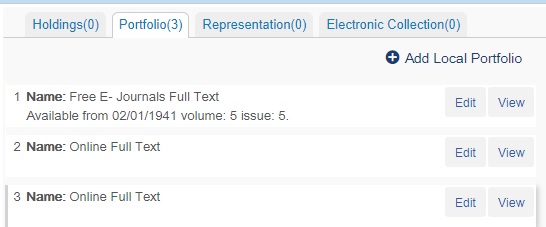
7. Ordering of multiple electronic portfolios
When multiple portfolios exist for a record, there is no need to maintain a prescribed order for them.
Last reviewed and approved by: Serials Cataloging Fun Group, September 28, 2021
Created by: Becky Culbertson, Sept. 8, 1997
Last revised: November 21, 2023