Standardized Notes for Online Resources
(Formerly: Standardized 856 $z wording for online journals)
This document is a compilation of examples of standardized wording for Authentication and Public notes in electronic portfolios and/or collection records for online resources with complex licensed and/or open access content, navigation instructions, and/or restriction and access requirements. These Authentication and Public notes contain the information formerly recorded in the 856 $z.
"Partial open access" refers to serial content that usually requires a license for current content but older content is open access on a rolling basis. SCP and UCSD may catalog partial open content if the current content is licensed or not.
During Alma migration, coverage and embargo information for online resources were mapped to the Public note of the electronic portfolio. Coverage and embargo information for online monographs may stay in the Public note of the electronic portfolio. However, coverage and embargo information for online journals should be recorded under the Coverage tab of the electronic portfolio (e.g., local/global date information and local/global embargo/rolling year). Cleanup is ongoing for portfolios created during Alma migration.
General guiding principles for notes in CZ electronic portfolios and collections:
- CZ collections may be attached to CZ or IZ bib records. CZ records may be suppressed.
- CZ collections supply the name of the collection/package so catalogers do not need to record the package name if using a CZ portfolio.
- Licensed collections/packages (select or all content licensed): Add Authentication and Public notes to the electronic collection record only if they apply to the entire collection/package. Otherwise, add these notes to selected electronic portfolios only.
- Add the restriction note to the Public note area of the electronic collection record.
- Information such as contents notes and identification of language interfaces/mirror sites may also be recorded in the Public note area.
- Add any other access information (e.g., simultaneous user limits, navigation notes, etc.) to the Authentication note area (see below for standardized wording).
- Open access collections (including partial open access titles): Add Authentication and Public notes to the electronic collection record only if they apply to the entire collection/package. Otherwise, add these notes to selected electronic portfolios only.
- No restriction note is needed since the name of the collection will reflect that it's open access.
- Information such as contents notes and identification of language interfaces/mirror sites may be recorded in the Public note area.
- Add any other access information (e.g., simultaneous user limits, navigation notes, etc.) to the Authentication note area (see below for standardized wording).
- The box for "Free" should be checked off by "Is free?", under the "Additional" tab in the collection record.
- Coverage and embargo information:
- Online journals: CZ portfolios supply the coverage and embargo information (under "Coverage") so catalogers usually do not need to record the coverage data unless it differs from the global date information in the CZ portfolio. Override the global date and/or embargo information if you need to add local date/embargo information. Do not add coverage information for online journals to the Public note with the exception of one issue serials, serials with issue level portfolios, or gaps in coverage.
- Online monographs: Record any volume or embargo information in the Public note of the portfolio (see below for standardized wording).
- Online journals: CZ portfolios supply the coverage and embargo information (under "Coverage") so catalogers usually do not need to record the coverage data unless it differs from the global date information in the CZ portfolio. Override the global date and/or embargo information if you need to add local date/embargo information. Do not add coverage information for online journals to the Public note with the exception of one issue serials, serials with issue level portfolios, or gaps in coverage.
General guiding principles for notes in local electronic portfolios and collections:
- Licensed local collection: If creating a local electronic collection for a licensed package, follow #3 above for inputting Authentication and Public notes. The collection may or may not be attached to a bib record.
- Open access local collection: If creating a local electronic collection for an open access collection, create a collection name that reflects its open access status. Follow #4 above for inputting Authentication and Public notes. The collection may or may not be attached to a bib record. May add "[UC/UCSD] open access" to the public note of the collection record as needed for identifcation.
- Local electronic portfolios: If a CZ portfolio is not being used, create a local electronic portfolio. The local portfolio may be standalone or added to an existing CZ or local electronic collection. If the portfolio is added to an existing electronic collection, the Authentication and Public notes will be supplied if added to a CZ or local collection that's already gone through the steps above.
- The package name may be recorded in the Public note area of the local electronic portfolio, if it is not part of a collection, not already supplied at the collection level, and/or if there are multiple portfolios for the same title in the same collection. Other information, such as contents notes, and identification of language interfaces/mirror sites, may also be recorded in the Public note area.
- Access notes, such as simultaneous user limits, navigation notes, registration information, etc., are recorded in the Authentication note area of the electronic portfolio.
- The package name may be recorded in the Public note area of the local electronic portfolio, if it is not part of a collection, not already supplied at the collection level, and/or if there are multiple portfolios for the same title in the same collection. Other information, such as contents notes, and identification of language interfaces/mirror sites, may also be recorded in the Public note area.
Examples of standardized wording for Authentication and Public notes in electronic portfolios and/or collections
Consult the UCSD or CDL eresources tracking pages for wording examples specific to particular packages.
Table of Contents
- Authentication notes
- Simultaneous user limit (all content)
- Simultaneous user limit (select content)
- One user limit
- Resources requiring additional URLs for access
- Public notes
- Open access
- Coverage and embargo information (online monographs)
- Numerous gaps in coverage (online journals)
- Issue level portfolios (online journals)
- Complex mix of licensed and partial open access content (online journals)
1. Authentication notes
Access notes, such as simultaneous user limits, navigation notes, registration information, etc., are recorded in the Authentication note area of the electronic portfolio or collection record, as applicable.
Authentication note: Search Visual History Archive by name.
Authentication note: Search by subject, keyword, or author to retrieve full text articles in this reference work.
Authentication note: Free registration required for access.
Authentication note: UCSD SSO required for access.
a. Simultaneous user limit (all content)
Authentication note: Access limited to 2 simultaneous users. Try again later if refused
Public note: [Package name, if not part of a collection]. Restricted to UCSD IP addresses
b. Simultaneous user limit (select content)
Authentication note: Current 5 years limited to 2 simultaneous users. Try again later if refused
Public note: [Package name, if not part of a collection]. Restricted to UC campuses
Authentication note: Limited to one user at a time. Try again later if refused
Public note: [Package name, if not part of a collection]. Restricted to UCSD IP addresses
d. Resources requiring additional URLs for access
Some resources may require additional URLs for access. For example, resources that require registration for access but the URL for the registration page is different from the URL for the resource. Previously, such URLs could be added to an additional 856 field in the bib record but that is not the case in Alma. To ensure that access instructions correspond with the correct access point, catalogers may add hyperlinked text to the Authentication note in electronic collections or portfolios for online resources to make the URLs active for users. To add hyperlinked text, use tags: <a href="URL or text">https:sampleURL.com</a>
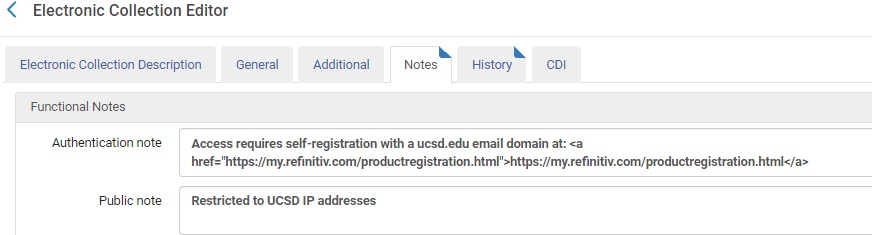
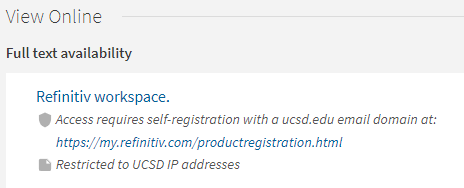
2. Public notes
Restriction notes, coverage and embargo information for emonographs, information such as contents notes and identification of language interfaces/mirror site are recorded in the Public note area of the electronic portfolio or collection record, as applicable.
Public note: Restricted to UCB, UCI, UCLA, and UCSD
Public note: Restricted to UCSD IP addresses
Public note: French site.
Public note: Temporarily unavailable.
Public notes are usually not necessary and therefore not usually added for open access resources. However, if the portfolio is standalone and not attached to an electronic collection, use the following:
UCSD public note: UCSD open access
CDL public note: UC open access
b. Coverage and embargo information (online monographs)
Coverage and embargo information for online monographs are recorded in the Public note area of the electronic portfolio, not under the Coverage tab.
Public note: eScholarship. Embargoed until MM/DD/YYYY
Public note: v. 1
c. Numerous gaps in coverage (online journals)
Do not add coverage information to the Public note with the exception of gaps.
Numerous gaps = cataloger's judgement. Use the general wording below in a public note when the coverage cannot be accommodated under "Coverage" in the portfolio, or simply when there is a gap.
Public note: [NOTE: Some issues may be lacking]. [Package name, if not part of a collection]. Restricted to UC campuses
Catalogers always have the option to record permanent gaps in coverage in the public note, in addition to the "Coverage" in the portfolio, if necessary for clarity and deemed helpful for patrons.
Public note: [Exact coverage statement with gaps]. [Package name, if not part of a collection]. Restricted to UC campuses
d. Issue level portfolios or one issue serials (online journals)
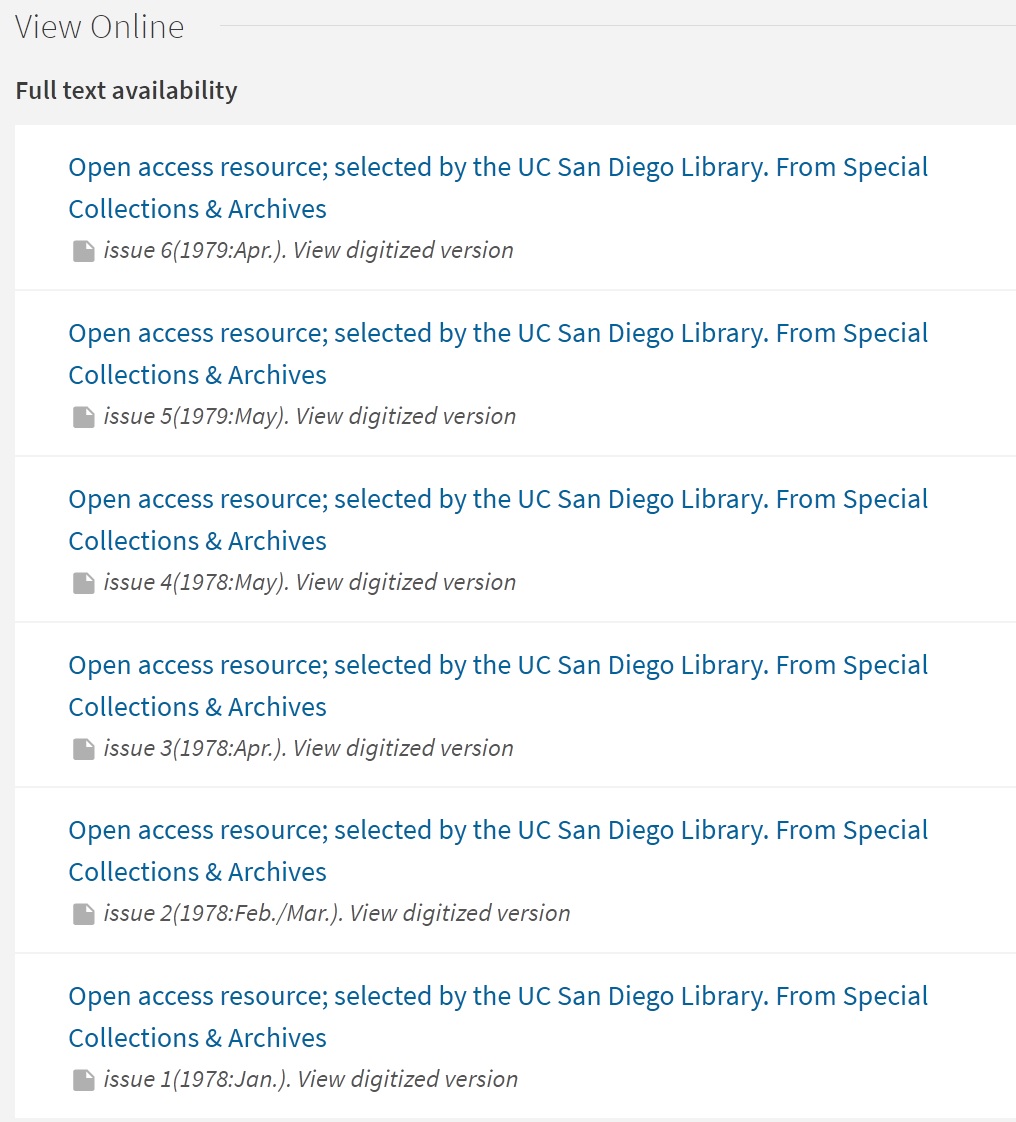
e. Complex mix of licensed and partial open access content (online journals)
Former CDL example: [Package name]. Current 12 months may not be available at your campus; issues older than 12 months through Oct. 1997 freely available; issues before Oct. 1997 restricted to UC campuses
In Alma, the licensed and open access content would each have its own corresponding portfolio, coverage, and 930/973.
Updated: May 6, 2022