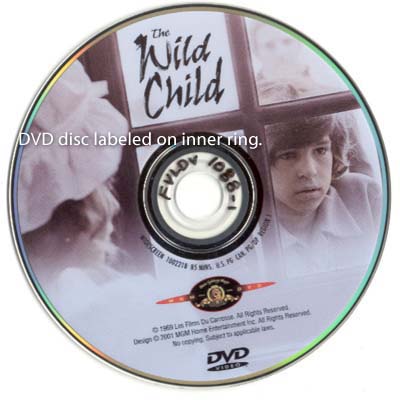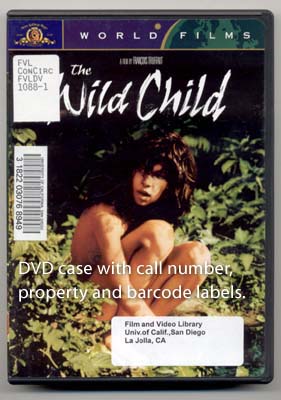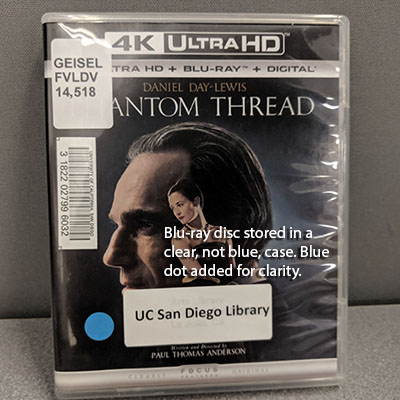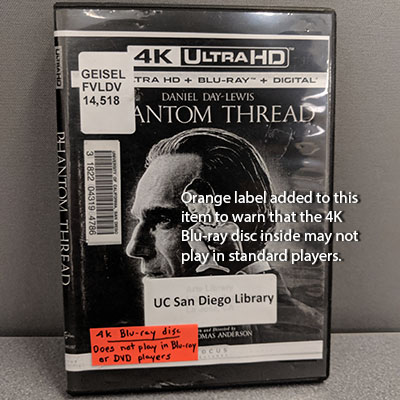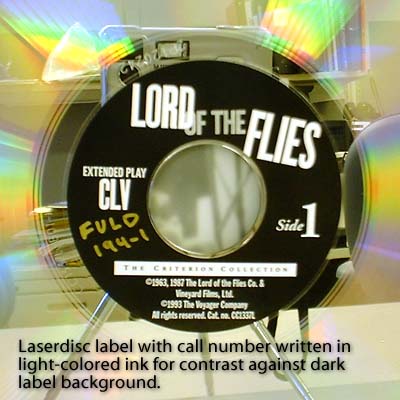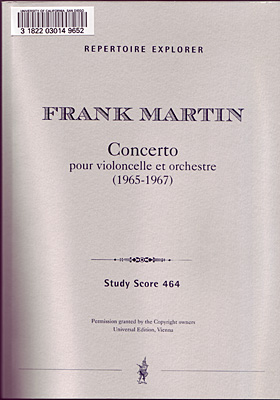Labelling and Barcoding Music and Moving Image Material
Scope: This document describes and illustrates the physical processing for all types of audio and moving image material and computer discs that will be shelved in the Geisel West Wing Media Vault or in the media storage facitlities at the Library Annes. It also provides guidance for musical scores selected for the general collection. This document is for the use of the Technical Services staff of the UCSD Library (with the exception of Special Collections.)
- Preliminaries
- Labeling and Barcoding
- Barcoding Scores
- Barcoding Books
- Appendices
1. Preliminaries
Number of Barcodes
The use and placement of single, double or triple barcodes (1-up, 2-up, 3-up) is determined by format type.
Assigning Accession Numbers (“Call Numbers")
- Sound recordings: Adhesive MU-base call number labels are used on all sound recording formats. Note that only LPs use the pure “MU” prefix, and that other formats require an addition letter be entered into the item record to identify the format, e.g. use “MUD” for compact discs. Consult UC San Diego Call Number Policy and Practices (https://tpot.ucsd.edu/access/classification/callnumbers.html) for the complete form of prefix. Multi-volume items require additional typed call number labels. Added copies may use the original call number on a typed label, or may be added using a current MUx number. If employing the second option, designate the added volume as copy 1 of the new number. Note that audio-only CD-ROMs and DVD-ROMs will be placed in this sequence.
- Moving image material: Videos for all locations use accession numbers. Refer to UC San Diego Call Number Policy and Practices for the prefix appropriate to format and location. Browse Millennium for the last accession number used and assign the next number to the item. For moving image material only: add a dash to the accession number, followed by the number of circulating units for one item. For example, FVLV 4435-2 for a VHS title in 2 cases, but FVLDV 2363-1 for two DVDs housed in one case that would circulate as a unit. A VHS title in multiple cases has an item record for each case, e.g., v.1. A DVD title housed in several cases that contain more than one disc per case has item records for each case indicating the number of discs in each case. E.g., "disc 1-2." If the discs in a multi-volume item come pre-labeled with a numbering system that uses designators such as "vol." or "section," preserve the designators if it would be clear to the user; you may choose to abbreviate the designator. Large multi-disc sets may be broken up into smaller units to facilitate lending. However, in cases of discs of television series where the discs are labeled with episodes, prefer using the designator of "disc." To avoid duplicating call numbers with other catalogers, reserve new numbers in the database by immediately keying them into item records. Also be sure to consult the list of reserved call number ranges to avoid duplication with numbers our vendors will provide.
- CD-ROMs, DVD-ROMs: Use prefix MZ and browse Millennium for the next available number in sequence. Note that audio-only CD-ROMs and DVD-ROMs will be placed in the MU sequence sequence, as described above under Sound recordings.
- Accompanying Material Shelved Apart: Use the prefix: ORW. Browse Millennium for the last accession number used and assign the next number to the item.
2. Labeling and Barcoding
Sound recording formats
- CDs
Barcodes: Using 2-up barcodes, place one barcode vertically on booklet insert, 2nd barcode on case directly over 1st barcode. As possible, avoid covering information. If item lacks booklet or is not a standard jewelcase 1-ups may be used. When an item consists of individually slipcased CDs that might circulate separately, each slipcase should bear its own unique barcode, using 1-ups.
Adhesive MU call number labels: One label on upper left corner of booklet insert, 2nd label on paper spine, 3rd label on case, directly over 1st label. Transcribe the call number on the center ring of the disc using approved black IDenti-pen; use white or other light-colored ink if surface is dark.
After the item is cataloged, if the disc bears information in primarily non-Roman characters and it might be difficult for a user to match an item with its online description, have a Database and Authorities Management Labeling & Distribution student print a set of labels for it. (A good way to determine this is to see what is the first language recorded in the 245 field. If the subfield a is non-Roman, the item would likely benefit from a label.) Place the "pocket label" containing the romanized title information on the jewel case in a place that obscures the least information; discard other labels generated by L&D. If the non-Roman CD is in several volumes or has accompanying material (e.g., ORW items) have Labeling & Distribution generate a label for each circulatable unit.
—Examples in Appendix
- LPs
Barcodes: Use 1-up barcode, vertically on upper left corner of sleeve.
Adhesive MU call number labels: 1st on upper left corner on front of jacket, 2nd upper right corner on back of jacket and 3rd near the center of disc.
If an item comes with original sleeves that are not acid free, replace them with an archival substitute. If the disc is one of the smaller sizes, e.g. a 45 rpm disc, place it in a sleeve and jacket sized for 12 inch records. For complex boxed sets with discs and accompanying booklets, attempt to keep the item together if it can be accommodated on the shelf with with other LPs. Otherwise separate the accompanying material into the ORW sequence use for accompanying matter.
—Examples in Appendix
- Audiocassettes
Barcodes: Using 2-up barcodes, place one barcode near center on back of case, 2nd barcode on side 2/B of cassette. As possible, avoid covering information. Do not cover sprocket holes.
Adhesive MU call number labels: One label on case spine, one label on each side of cassette.
—Examples in Appendix
- DAT Tapes (Digital Audiotapes)
Place tape in clear VHS videocassette case. Retain original DAT case if it will fit inside the VHS container.
Barcodes: Using 2-up barcodes, place 1st vertically on upper left corner of case, 2nd on tape cartridge.
Adhesive MU labels: 1st on case above barcode, 2nd on spine of tape cartridge, discard 3rd.
—Examples in Appendix
- Pulse Code Modulation (PCM) Tapes
Barcodes: Using 2-up barcodes, place 1st vertically on upper left corner of case, 2nd on tape spine.
Adhesive MU call number labels: Upper left corner of case, above barcode, 2nd on tape spine, discard 3rd.
—Examples in Appendix
- Reels
Barcodes: Using 2-up barcodes, place 1st vertically near upper left corner of box, under call number label, and 2nd on one spoke of the reel’s side one.
Adhesive MU call number labels: 1st on upper left corner, 2nd on spine of box , 3rd on reel spoke near barcode.
—Examples in Appendix
Moving image material
- DVDs, Blu-Ray discs and Laserdiscs
Barcodes: If container consists of a paper sheet inserted into a transparent case, barcode the insert instead of the plastic case; otherwise barcode case. Using 1-up barcode, place barcode on insert or outside of container in a vertical orientation on the left front face, generally beginning 1-1/2 inches from the top, leaving space for the call number label. Whenever possible, avoid covering information if it appears nowhere else on the container. Property label: Place on container jacket, centered near bottom; avoid covering information if it appears nowhere else on the container; as with barcodes, if an item consists of a paper insert placed inside a transparent container, label the insert and not the case.
Call numbers: Call number will be written on disc using approved black IDenti-pen in the center ring of the disc; use white or other light-colored ink if surface is dark. Call number label will be produced and applied by staff in the DLDP offices supporting media processing. They will also generate and apply a "pocket label" with main entry information and will affix it to the face of the container. Exception: Rush items prepared for the reserves operation should be delivered to the reserves dropoff point; the reserves staff will label the material as described above.
Unusual formats--If the item is in a video standard other than NTSC (e.g., PAL or SECAM), or is a DVD coded for anything other than Region 1 (United States) or is not a universal multi-region product that will play on standard US players, note the special playback requirements on an orange adhesive label affixed to the lower left front corner of the outside of the case. Containers for Blu-Ray discs should bear a blue dot unless they are packaged in blue-colored, Blu-Ray cases.
Small booklets: If the item is accompanied by a booklet that fits inside the container, label the booklet with the item call number, and add a message to the item record to alert circulation staff: e.g., "Check for booklet in container."
—Examples in Appendix
- Videocassettes
Case: If original container was a cardboard sleeve, cut the sleeve apart and insert into new container under transparent cover.
Barcodes: Using 2-up barcodes, place 1st barcode on the videocassette on the long side surface opposite the playing edge, avoiding as much printed information as possible; place the 2nd barcode on the bottom surface of the container, away from the container's "spine."
Property label: Place one on case jacket, 2nd on top surface of cassette below title label; avoid covering information.
Call number labels: Two labels will be printed and applied by staff in the DLDP space supporting media collections, one to bottom surface of container, in top position, near the "spine," the other to the spine of the videocassette. They will also generate and apply a "pocket label" with main entry information and will affix it to the face of the container.
—Examples in Appendix
- 16mm Film
Only the container will be labeled and barcoded, not the reels of the film or the film itself.
Barcode: Using 1-up barcode, place barcode on edge of can.
Property label: Place on top face of can.
Call number label: Place one on edge of can, near barcode. The staff in the DLDP space supporting media collections will also generate and apply a "pocket label" with main entry information and will affix it to the face of the container.
—Examples in Appendix
Other
- Computer Discs (CD-ROMs, DVD-ROMs, etc.)
Barcodes: Using 2-up barcodes, place one barcode vertically on booklet insert, 2nd barcode on case directly over 1st barcode. As possible, avoid covering information.
Applying MZ labels: One label on upper left corner of booklet insert, 2nd label on paper spine, 3rd label on case, directly over 1st label. Transcribe the call number on the center ring of the disc using approved black IDenti-pen; use white or other light-colored ink if surface is dark.
Retain manufacturer's packaging if needed to keep accompanying material with main item when original packaging will fit in the cardboard storage bins used to shelve the items. If box is too large, leave CD- or DVD-ROM in jewel case and separate accompanying material. If material will fit easily in the storage bins, label with same accession number as CD- or DVD-ROM, adding a word describing the material (e.g., "Text," "Guide," or "Booklet"). This separate item now will require its own item record in Millennium, with the text used inserted after the accession number for the call number string (e.g., FVLDV100-02 booklet). If the material is too large to fit, move it to the ORW sequence, and label and barcode it.
—Examples in Appendix
Accompanying Material (ORW sequence): All formats may have oversize printed or illustrated material. The accompanying matter is usually placed in a 9 x 12 manila envelope; however substantial book-like material may be placed on ORW shelves without using an envelope. Use a 2-up barcode on envelope and contents and create an item record. A cross referencing (“linking”) label is attached to the sound recording, video, book or score: "Accompanying material [booklet, etc.] shelved at Geisel Front Desk as ORW xxxx." The accompanying material does not receive a linking label. Item record types for ORWs vary depenon where the material they accompany will be shelved; see the table below.
—Examples in Appendix
Accompanying Discs (Controlled Circulation LC call number sequence): When a resource in the stacks has a disc served through the Geisel Front Desk in the controlled circulation LC call number range, the disc is processed similarly to other media titles, only the accompanying item will have an LC-type call number with the word "DISC" appended to the end. A cross referencing (“linking”) label is attached to the book: "Accompanying disc shelved at Geisel Front Desk as [LC call number] DISC." If there are multiple disc cases, each case may receive a distinguishing term such as "v. 1." The accompanying material does not receive a linking label.
Accompanying Material (Media in a different non-print format): When primary media is accompanied by material in a different media format (e.g., a CD accompanying a DVD), both items require linking labels.
3. Barcoding Scores
Use 2-up barcodes. Look at the number of signatures in the score:
- If there is only 1 signature:
Center first barcode as close to the top of the front cover as possible (horizontally).
Place the second barcode on a piece of non-stick waxy paper and tape it to the first barcode using removable tape. Bindery staff will apply the second barcode after binding.
—Examples in Appendix
- If there are multiple signatures:
Place the first barcode horizontally in top, left corner of front cover.
Center second barcode horizontally at the top of the first inside page.
—Examples in Appendix
- If the item consists of loose sheets that will be placed in a pocket, e.g., parts:
Follow instructions for single signature, above.
- If the item consists of loose sheets that will all be bound, e.g., most scores:
Follow instructions for multiple signatures, above, in most cases. If item is to be stapled with a single signature, however, follow instructions for single signature, above.
- If the item is spiral bound:
Follow instructions for single signature, above.
Follow the same instructions for oversized material and horizontal scores. Barcodes should be placed as close to these positions as possible without obscuring important information.
Items with pockets: Anytime an item will be bound with parts or any other material in a pocket, insert an item MESSAGE (not note) to check for the presence of the material, e.g.: “Check pocket for 3 parts.”
4. Barcoding Books
Use 2-up barcodes. Place 1st on upper left corner of cover at least 1/2 inch from top and side. Do not cover information. Place 2nd on upper middle of first available interior page. If needed, the linking label also goes on this page. Remove jacket and route to "For display" bin in closed stacks. Call number labels will be produced and attached in Database Management Labeling & Distribution.
5. Appendices
A. Codes and Locations for Music & Media Catalogers
Location
|
Item Location
|
Mat Type
|
Bibliographic Branch
|
| Music Books |
gke1b |
0 |
cul |
| Music Scores |
gke1b |
17 |
cul |
| Music Books--Oversize |
gke1o |
0 |
cul |
| Music Scores--Oversize |
gke1o |
17 |
cul |
| Music Books--Extra Oversize |
gke1x |
0 |
cul |
| Music Scores--Extra Oversize |
gke1x |
17 |
cul |
| Offsite Annex-Limited Use (Most Audio) |
cmax |
18 |
annex |
| ORWs accompanying most audio and other Annex items |
cmax |
19 |
annex |
| Offsite Annex-Limited Use (Audio Dubs of Other Formats) |
cmax |
67 |
annex |
| Offsite Annex-Limited Use (Film) |
fkaf |
26 |
annex |
| Offsite Annex-Limited Use (VHS) |
fka |
24 |
annex |
| Geisel Front Desk, Limited Use (All Con Circ Items) |
acc |
Use the general Mat Type for the item |
cul |
| Geisel Front Desk, DVDs, Limited Use |
fk |
61 |
cul |
| Geisel Front Desk, Blu-ray discs, Limited Use |
fk |
22 |
cul |
| ORWs accompanying DVDs, Blu-ray discs and other formats at Geisel |
fk |
19 |
cul |
B. Illustrations
Note: Several of the examples below are older, and mention locations such as Media Desk and Film and Video Library that no longer exist. Use the location indication "Geisel Front Desk" instead, unless a different location is needed.
CDs
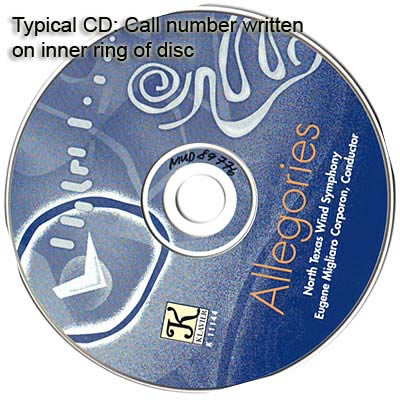
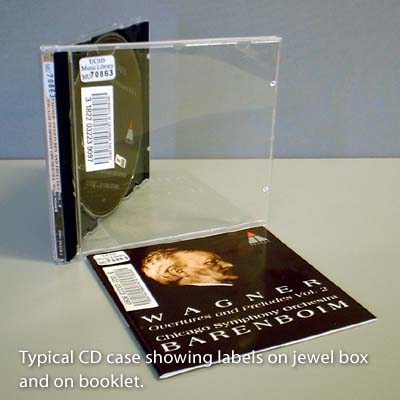
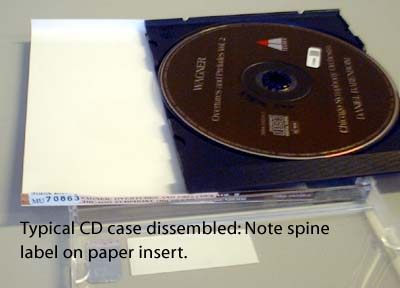


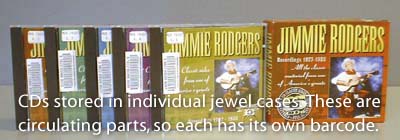
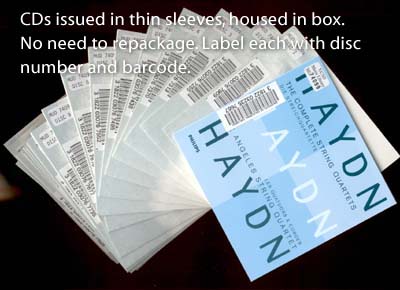
[ back to CD instructions ]
Audiocassettes


[ back to Cassette instructions ]
DAT Tapes


[ back to DAT instructions ]
LPs
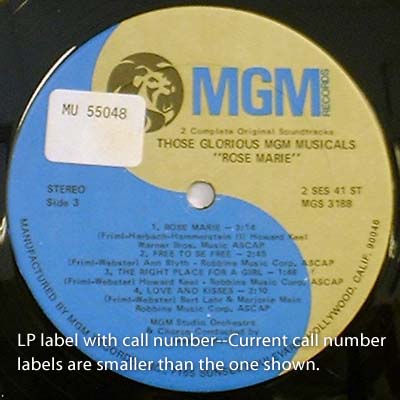
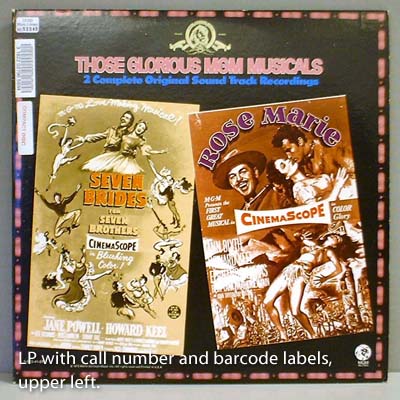
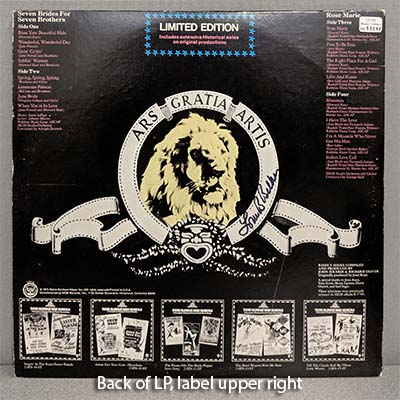
[ back to LP instructions ]
PCM Tapes

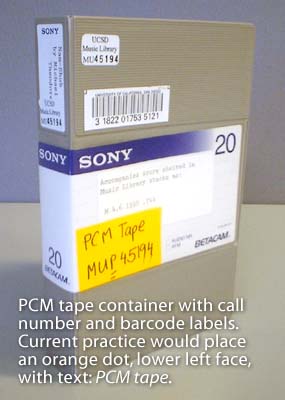
[ back to PCM instructions ]
Audio Tape Reels


[ back to Audio Tape Reel instructions ]
Videocassettes
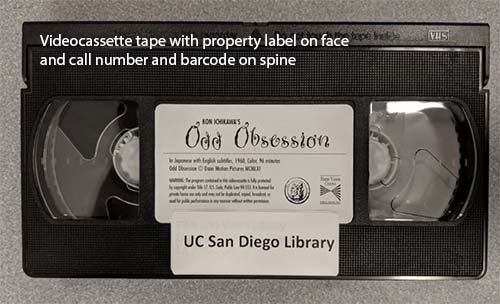
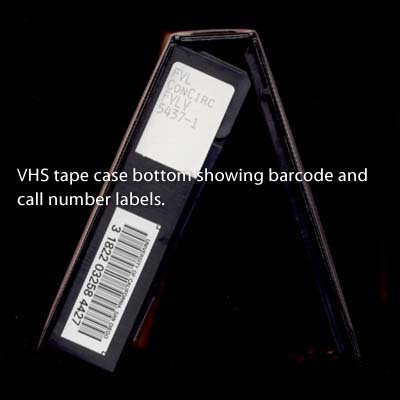
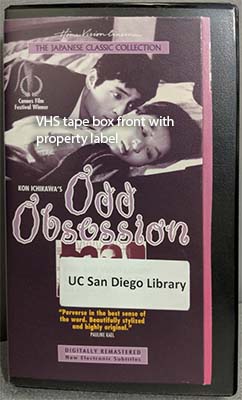
[ back to Videocassette instructions ]
DVDs, Blu-ray discs and Laserdiscs
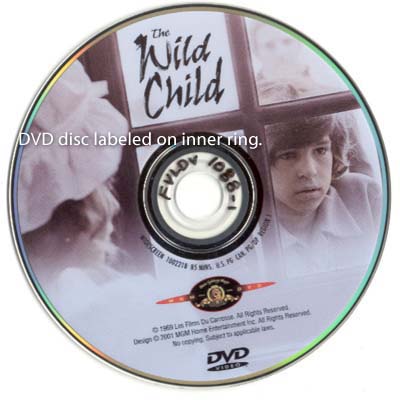
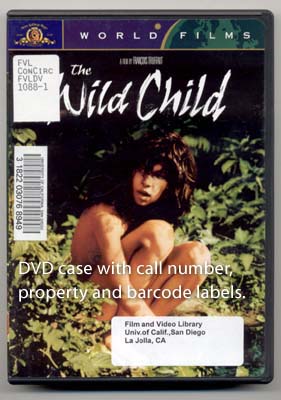
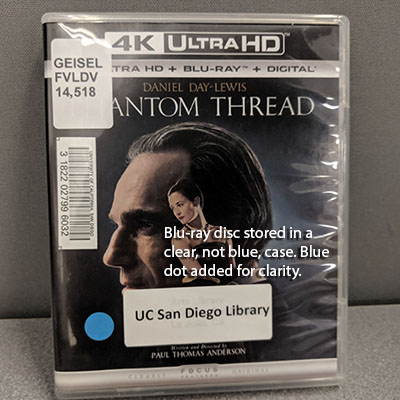
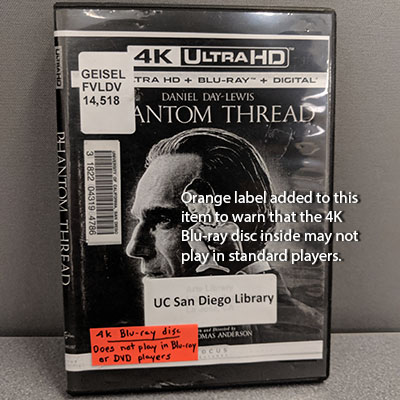
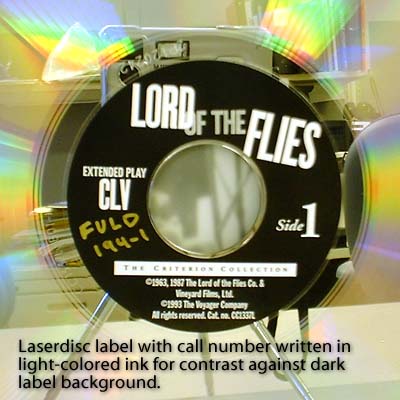
[ back to DVD, Blu-ray disc and Laserdisc instructions ]
16mm Film

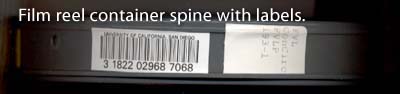
[ back to 16mm Film instructions ]
CD-ROMs, DVD-ROMs
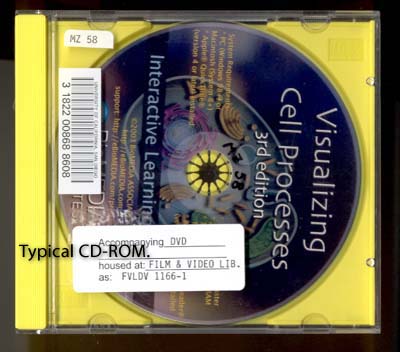
[ back to CD-ROM instructions ]
Accompanying Materials
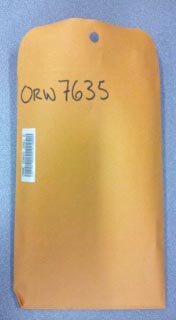
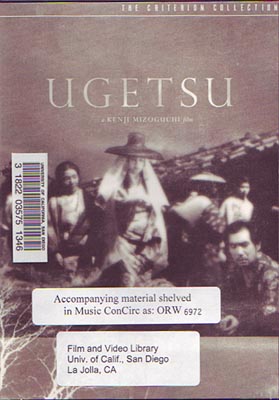
[ back to Accompanying Materials instructions ]
Scores--Single Signature
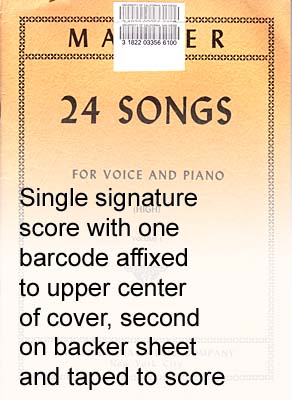
[ back to Single Signature Score instructions ]
Scores--Multiple Signatures (Cover, inside cover)
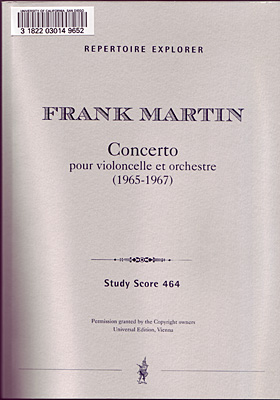

[ back to Multiple Signature Score instructions ]
Latest edit, September 9, 2019 by Jim Soe Nyun, to add updated language, updated location codes, and to update or add several photographic examples.